* Login to Gmail and click on the Settings link in the upper right corner.
* Click on the Accounts tab under the Settings area.
* Here you can click to Add another mail account.
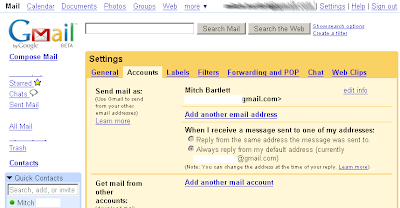
* Type the email address to the account you are adding and click Next Step
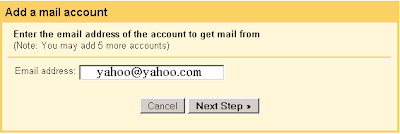 * Fill in all the details and settings for the account. If you are adding an address from Yahoo, Excite or other popular web email system, Google usually figures out all the settings automatically.
* Fill in all the details and settings for the account. If you are adding an address from Yahoo, Excite or other popular web email system, Google usually figures out all the settings automatically.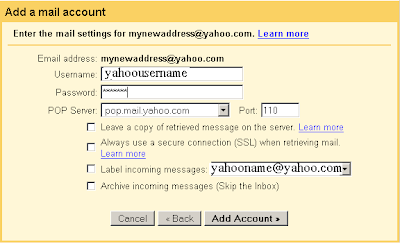 Once you click Add Account, the account is added successfully.
Once you click Add Account, the account is added successfully.
