When chat with people regularly on Google Talk. I don’t want that my chat messages get stored automatically forever.
Here is procedure how to disable the storing of chats in Gmail.
Google Talk client application in Windows
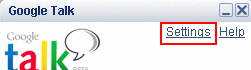
Google Talk click the Settings link in the upper right part of the screen.
* Click Chat on the left column.
* Check the option for Don’t save chat history in my Gmail account.

