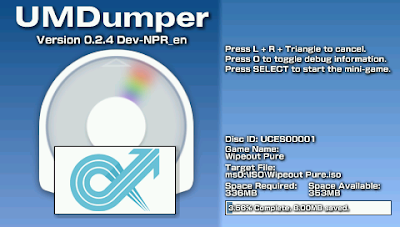 Ever wanted to play games on your PSP 3000 without inserting the UMD game disks, now you can do so with the new UMDumper, this software will let you play all your UMD games in ISO/CSO format from memory card. All you have to do is to dump the .ISO/.CSO files using UMDumper into your memory card and within a few minutes, you are ready to play your favorite games without UMD disk.
Ever wanted to play games on your PSP 3000 without inserting the UMD game disks, now you can do so with the new UMDumper, this software will let you play all your UMD games in ISO/CSO format from memory card. All you have to do is to dump the .ISO/.CSO files using UMDumper into your memory card and within a few minutes, you are ready to play your favorite games without UMD disk.
How to Backup PSP UMD Game Disk to Pro Duo Memory Card
Requirements:
Hacked/Unlocked PSP 3000 with CFW 5.03 Gen-A, use this easy PSP 3000 hacking tutorial
UMD Dumper for PSP 3000, download UMDumper from Phonicuk.com
Step by Step Instructions to backup UMD games on PSP 3000
- Make sure you have the custom firmware 5.03 Gen-A (Full) before proceeding, to check, go to Settings -> System Settings -> System Information
- Connect your PSP 3000 in USB mode
- Extract the UMD Dumper on Desktop
- Copy the extracted folder to memory card ->PSP -> GAME
it should look like this
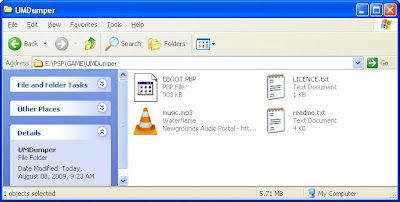 Ever wanted to play games on your PSP 3000 without inserting the UMD game disks, now you can do so with the new UMDumper, this software will let you play all your UMD games in ISO/CSO format from memory card. All you have to do is to dump the .ISO/.CSO files using UMDumper into your memory card and within a few minutes, you are ready to play your favorite games without UMD disk.
Ever wanted to play games on your PSP 3000 without inserting the UMD game disks, now you can do so with the new UMDumper, this software will let you play all your UMD games in ISO/CSO format from memory card. All you have to do is to dump the .ISO/.CSO files using UMDumper into your memory card and within a few minutes, you are ready to play your favorite games without UMD disk.
How to Backup PSP UMD Game Disk to Pro Duo Memory Card
Requirements:
Hacked/Unlocked PSP 3000 with CFW 5.03 Gen-A, use this easy PSP 3000 hacking tutorial
UMD Dumper for PSP 3000, download UMDumper from Phonicuk.com
Step by Step Instructions to backup UMD games on PSP 3000
- Make sure you have the custom firmware 5.03 Gen-A (Full) before proceeding, to check, go to Settings -> System Settings -> System Information
- Connect your PSP 3000 in USB mode
- Extract the UMD Dumper on Desktop
- Copy the extracted folder to memory card ->PSP -> GAME
it should look like this

